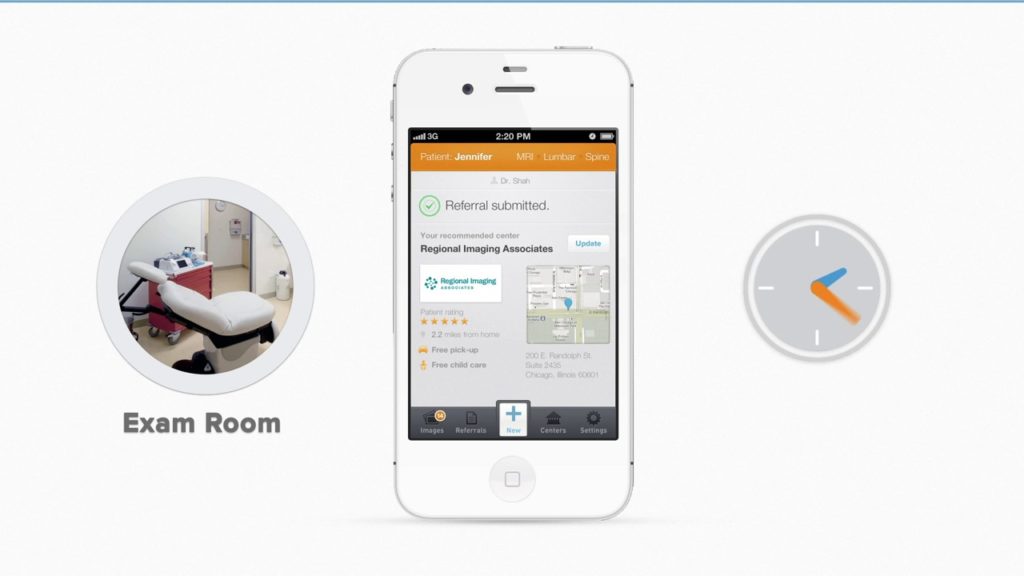They’re here! They’re here! App Previews in the App Store!
Okay maybe it’s not that exciting but anything that injects more videos into the world gets us excited. With App Previews (aka videos clips in the App Store) developers can harness the power of video to get more app downloads.
You may now be thinking about the best ways to get your App Preview to stand out among the pack in the App Store (i.e. “let’s show a video with astronauts using the app on the moon”, “we could have an animated cat butler using the app on his chaise lounge”, etc.).
Wait, wait, wait. Apple has quite a few guidelines about App Previews and since they are the ones deciding whether yours will make it into the app store…it’s best to listen.
But don’t worry, we’ve got your back. Here are 6 tips to help you produce an awesome App Preview that looks good, sounds great, and meets the guidelines provided by Tim Cook and Co:
1. Outline your talking points
Your app is probably jam packed with features and functionality but you only have 30 seconds to work with. It’s best to write out all of your talking points and pick the ones that are most important to you. And don’t be afraid to get selective! Only focus on the features that really matter to potential users.
2. Script it out
For a 30-second video, we recommend keeping your script under 75 words. You may be tempted to cram in as many words as you can, and chances are you may be able to read faster than 150 words per minute. However, you don’t want your narration to be rushed or your viewer to be put off by a rapidly paced VO.
3. Hire a professional voiceover artist
Expert voice talent adds a level of polish and professionalism to your video. You may not realize it but it’s obvious to most viewers when a professional narrates a video. By outsourcing your VO you also create an additional way to tailor your video to a certain audience: use an accent, choose a specific age, etc. We recommend using Voices.comfor quality VO at a good rate (typically $100-200). Click the below image to hear a quality VO in an App Preview.

4. Add title cards at the beginning and end
Although the footage used in your App Preview has to be comprised “primarily” of screen capture footage, you can maintain viewer attention by adding title cards, on screen text,basic animation, and transitions. A title card at the end of the video can help hammer home the obvious call to action – download the app today! Check out this App Preview for an effective opening animated title screen.

5. Use touch hotspots
You could have the VO explain where the finger taps are supposed to occur within your app or you may think it’s self explanatory to viewers. However, adding a little animation in the way of touch hotspots can make sure the video journey through your app is clear and engaging. Here is a video we made for Merge Healthcare that features a few touch hotspots as we navigate through the app.
6. Get the right music
This is a small but important component of a great App Preview. Music can add excitement, suspense, or a variety of other emotions to your video. Find the right royalty-free music track from a stock music site, which usually cost less than $50.
We hope that these 6 tips will help your App Preview stand above the rest. We’re looking forward to seeing what you come up with! If you have any App Preview suggestions or videos to share, please post them in the comment section below.