Demo Duck makes videos for business. From animated explainers to branded video productions, our finely-tuned process has helped us craft a variety of creative and engaging videos. And in every video we’ve made for businesses over the years, there’s always been one common element.
The business!
That’s right. Our clients and their business play a key role in creating effective video solutions to their unique problems. We literally could not do this without them. Their knowledge and expertise helps us build a great foundation throughout the ideation phase. And our review process is set up to ensure clients have a say, every step of the way.
But what does that review process look like? And what role do our clients play in making reviews a useful tool for the entire team? Let’s take a look.
The Review Overview
At Demo Duck, we are focused on fully customized video productions. There are no “plug-and-play” solutions or templates to choose from. Whatever we create is a team effort between our team and our clients. We want to combine our client’s expertise with ours. Reviews are the perfect opportunity to fill in content gaps we may have missed, suggest more accurate or effective ways of explaining something, ensure that the tone and visual style is in line with the brand and so much more—all things we simply couldn’t do on our own.
That’s why review is baked into every step of the project timeline, which lays out the key moments where client input and feedback is the most valuable. And in the spaces between reviews, we’re working hard to make the most of feedback we received.
Depending on the timeline we establish, turnarounds for review are typically 24-48 hours. This helps us keep the ball rolling and maintain momentum throughout the development process. It also means that the final product makes it our client’s inbox sooner rather than later.
Script Reviews
The first review happens with the first draft of a project’s script. We start writing the first version, or V1 as they say in the biz, after we’ve nailed down the idea from our pitch the client would like to move forward with. Of course, the first draft of a video script is never perfect. Try as we might, it’s just not possible. For that reason, we think it’s best to not look at review comments as a list of to-dos and changes for next time, but as an opportunity to collaborate.
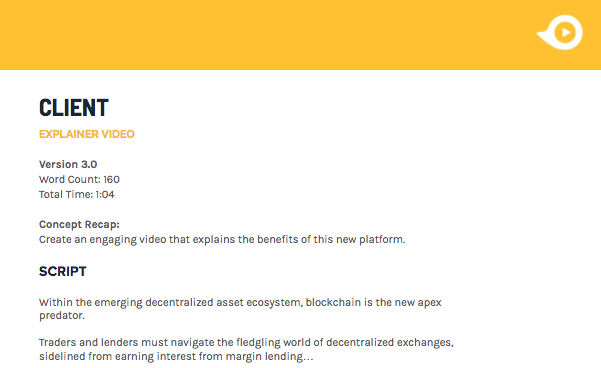
Scripts are reviewed online using the G Suite and Google Docs. It’s a simple interface with a set of intuitive tools that make reviewing a script easy and breezy. Scripts typically include only narration, but if the visual ideas are integral to understanding the story, we’ll format them in a two-column script with additional visual notes. Whatever the format, the comment feature let’s clients easily add thoughts or additional information. And the ability to suggest means they can try wordsmithing for themselves without removing any of the original content. Like we said before, collaboration is key.
Curious as to what sort of feedback works and what doesn’t? Here’s a few examples:
- “This sentence doesn’t feel right” = NOT GREAT
- “This is the right idea but the phrasing is wrong” = BETTER
- “This language might be misleading. Could we use the language from our homepage here instead?” = THAT’S THE STUFF
Then we take all the feedback and put it into a revised version of the script (V2 for those keeping track). We’ll typically make it through two or three drafts before reaching a final version that both the client and our internal teams are happy with. Once we have that in hand, it’s on to the next phase.
Visual Review
With the script set, we start generating storyboards and/or styleframes. If scripts determine our language and tone, these assets determine our visual language—whether it’s animation or live action. This step is the last phase of review where things are still relatively flexible. As we move forward in the timeline, the opportunities to adjust the video dwindle. Outside of our desire to avoid out of scope costs, we often find that momentum is a key factor in creating a higher quality video.
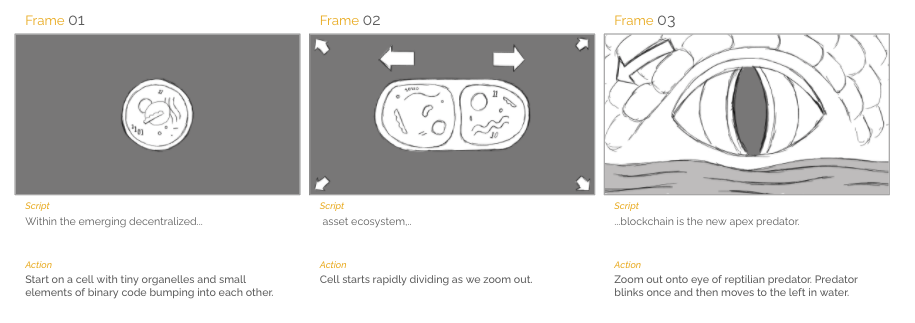
For the visual review phase, we switch from Google docs to Wipster—a tool designed for video review. With it, reviewers can select and comment on individual frames of a video or presentation. So for a storyboard review, it’s easy to click on a specific board and type out a comment. And if the review is for a video draft, the tool can be even more specific. It allows folks to hit pause on an individual frame, click a point within it, and add their comment. All comments then appear on the video timeline to make it easy to jump back and forth.
As far as helpful video feedback goes, here’s a little run down:
- “This looks weird” = NOT GREAT
- “This character looks more cartoony than the initial style frame” = BETTER
- “This character’s proportions are more abstract than we had imagined. Can we make them more realistic?” = THAT’S THE STUFF
Reviews for video drafts are typically reserved to changing things to better match the boards we presented and correcting small problems. Like we said before, the opportunities to adjust or change direction are minimal at this point in the process. And of course, we’re reviewing drafts on our end long before we send it off to a client. But, if there’s still a disconnect between a client’s expectations and the video, we’ll come up with a solution or compromise to make sure it gets where it needs to be.
Review Wrap Up
And as you may have assumed at this point, it all culminates in one final review that ends with a rubber stamp of approval on a fresh new video (or videos). We all really, really like that part, and we have a feeling our clients do too. Getting to that point is pretty easy if clients remember a few keys to good feedback.
- Be timely
- Be specific
- Be constructive
- Be honest
Thoughtful collaboration and our review process are a big part of what makes working with Demo Duck so different. It’s fully customized work from start to finish. If you’re interested in experiencing our process for yourself and discovering what we can come up with together, reach out! We’re looking forward to it.
