I’ve been creating explainer videos for a little over 2 years now. In those past couple of years, I’ve had my hand in over 200 videos for companies of all different shapes and sizes. And while that might not be all that long, or that many videos compared to some folks, I’d like to think I’ve learned a few valuable lessons along the way.
So for those of you looking to create an explainer video for your business, here are 20 lessons I’ve learned. I hope these insights help you avoid the mistakes I’ve made in the past, and create an engaging video with lasting value.
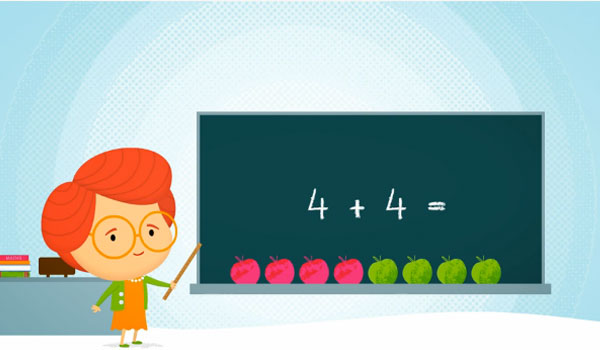
1. Keep it Short
An elevator pitch is meant to be a short, speedy way to tell someone about your business…preferably in the amount of time it takes to ride an elevator. If you already have an elevator pitch, crafting a concise explainer video should be easy. Try to keep your video to 90-seconds or less. In most cases you should be able to keep it to 60-seconds, or even 30 if your business is relatively simple.
The shorter your video runs, the more likely you’re going to engage viewers from start to finish. If you spend too long describing the problem your customers have, wait too long to introduce your product or service, or waste too much time describing features, you’re going to lose people’s attention and defeat the purpose of having a video.
If you’re in charge of writing a script, keep in mind that 150 words equals around a minute of spoken word. While you may be able to read faster than that, you want to make sure the video has adequate breathing room to ensure viewers can keep up with the content you’re presenting.
More Resources
- The Best Length for an Explainer Video
- Does Length Matter? It Does for Online Video!
- Online Video Length: How Long is Too Long?
2. Get to The Point
We all know that guy. The guy who loves to talk but never seems to get to the point. Inevitably we tune them out, and if there weren’t social norms, we’d probably just walk away mid-sentence. Online, things aren’t quite so cordial. If your video takes too long to get to the point, people are going to click the dreaded back button and move on (in most cases, to your competition).
So while you want to spend adequate time framing the problem for your viewers before introducing your solution, you also want to get to the point before it’s too late. I’ve seen plenty of videos that spend a minute or longer just setting up the context. However, studies show that most viewers are going to drop off in the first 15-30 seconds. If possible, introduce your solution before your video hits the 30-second mark for maximum impact. On some videos, like the one we did for Crazy Egg, we quickly introduced the solution before even starting the video. It seems to have worked pretty well for them.
More Resources
- Stop Creating Explainer Videos, You’re Doing it All Wrong!
- Does Optimization Ever End? How We Grew Crazy Egg’s Conversion Rate by 363%
3. Know Your Audience
It sounds like Marketing 101, but in order to produce a video that engages an audience, it’s critical to understand that audience first. It sounds trite, and most people will probably gloss over this point and move on to the next one, but it’s really important.
Even if you’ve been running your business for 25 years and feel like you know it all, it never hurts to dig a little deeper. Sometimes the reasons you think your customers choose to buy from you, end up not being the right reasons at all. That’s why it’s important to talk to your customers. You could send out a survey or call a few on the phone. Either way, get some real customer feedback before you craft the messaging for your explainer video.
If you’re not sure where to start, check out a tool like Qualaroo or SurveyMonkey.
4. Keep it Simple
For whatever reason, we always seem to want to make things more complicated than they need to be. We tend to want to describe every little detail about our business and how it works. But that’s not the point of an explainer video. An explainer video is meant to act as a hook that gets viewers interested enough to take the next step (e.g. sign-up, purchase, call). The tech specs, and feature lists can go elsewhere on your site.
5. It’s All About the Script
I’ve literally said this a hundred times, but the foundation of any great explainer video is a well written script. Your voice over, visuals, and everything else hinge on composing a succinct script that makes sense to any viewer.
For starters, I would watch as many quality explainer videos as you can to get a feel for what works and what doesn’t. Once you’re ready to start writing, use a template to structure the flow of your video. For example, start by explaining the problem your viewers face, then introduce your solution, and close with a call to action.
More Resources
- How to Write a Killer Explainer Video Script
- How to Write a Video Script that Sells: 5 Tips for Video Screenwriting
6. Focus on Benefits (Not Features)
Whether you make widgets or websites, it’s tempting to get caught up in the “cool” features you offer. And while some users might be interested to know that the headphones they’re buying use gold-plated 3.5mm jacks, most users don’t care. They just want to know that your headphones have “studio quality sound that blows away the competition”.
Features aren’t all bad. Some are really important, especially ones that differentiate you from the competition. But next time you’re tempted to rattle off a lengthy list of features, try to focus on the benefits to the end user first. And if you do bring up features, make sure they’re features that everyone will understand and care about.
7. Read it Out Loud
Once you have a rough script in place, read it out loud. Sometimes I even read things out loud as I write. This gives me a chance to hear what I’m writing and decide whether or not it makes sense. It also helps keep the tone friendly and conversational. If it comes off dry and boring when I read it out loud, it’s most likely not going to get much better when the voice talent takes over.
But don’t just stop there. Read your script out loud to your co-workers, friends, or family. They can give you immediate feedback, let you know if they understand what you’re talking about, and help you make things sound as natural and conversational as possible.
8. Use a Professional Voice Talent
Nothing is more distracting in a video than a bad voice over. You know what I’m talking about. The guy who sounds like he’s recording on a Talkboy during Armageddon. Or the muffled computer mic that keeps clicking and scratching.
Hiring a professional voice talent is well worth the money, and it will probably end up being one of the least expensive aspects of your project. In addition to having broadcast-quality voices, professionals usually have access to top of the line recording equipment and sound-proof recording studios.
Strapped for cash? Use your iPhone, buy a Yeti, or check out Voices.com. You can also check out this article I wrote on How to Create Your Own Promo Video for Under $100.
9. Plan Up-front (Save Time Later)
Producing an explainer video may not be rocket science, but it does require proper planning and a structured production plan. Whenever we create a video, we follow a step-by-step project plan and ask the client to sign off at each stage before moving on to the next. The flow usually goes like this: concept, script, style frames, storyboard, animation, music and sound effects.
Problems arise when we jump to the next stage in the project without getting proper feedback and signoff on the previous one. For example, if we jump the gun on animation and the client decides there is something in the storyboard that doesn’t make sense, we’re in a tough spot. It’s always easier to change a storyboard than it is to rework an animation.
10. Avoid Design by Committee
When it comes to “creative” projects, every one wants to have their say. But nothing kills a truly creative idea faster than too many cooks in the kitchen. I’ve seen it happen way too many times. Someone comes up with an original, brilliant idea. Inevitably, there is someone up the ladder that doesn’t like something about it and suggests changing “just one thing”. Eventually, that one thing turns into 3 or 4, and before you know it, the original, creative idea is just a shadow of it’s former self.
To avoid design by committee, define a small explainer video team (no more than 2-3) within your company before the project kicks off. Appoint one person as the main point of contact and final decision maker. When it comes to making decisions on the project, check each one against the original goals and intent for the video.
More Resources
11. Visuals Aren’t Everything
Your explainer video doesn’t need to be the next Avatar. In fact, the visuals are simply meant to complement and reinforce a well crafted message. Sometimes fancy visuals, 3D environments, and busy scenes detract and distract from the message.
However, you can’t simply ignore visuals either. The video should look professional and it should be in line with your brand. If you shoot a video in your Uncle’s basement on your smartphone, you may end up turning away potential customers that now associate your brand with “low quality”. So make sure to get the message (i.e. script) right first, and then focus on developing a complementary visual aesthetic.
12. Have a Call-to-action
If you know your ABC’s, you know you should “Always Be Closing”. The same mantra holds true for explainer videos. Hopefully there is a point to your video, whether that be getting users to sign-up, make a purchase, or get in touch. Assuming your video did its job, viewers should be interested in taking the next step, so make it very clear what that next step is.
In addition to telling people what to do next during the video, make sure the content surrounding the video supports your call-to-action. This might be a sign-up form beneath the video, a large “Buy Now” link off to the side of the video, or your contact information prominently displayed. Whatever you do, make sure viewers are walking away from your video with a crystal clear idea of what to do next.
13. Be Yourself and Have Fun
One lesson I’ve learned over the years is that regardless of the audience you’re trying to reach, everyone likes to be entertained. I don’t care if you’re a corporate accountant or a C-level executive at a Fortune 500, no one wants to spend their time watching dry, boring videos. Sure, the content might be inherently “dry”, but that shouldn’t stop you from having a little fun.
Just look at Blendtec. They’ve taken a typically boring product, blenders, and used video to turn them into a viral sensation. So when you’re concepting your next corporate video, be yourself and have a little fun. Create something that you’d want to watch!
14. Try Something New
It’s easy to watch a few explainer videos and just do what everyone else is doing. I’ve fallen in to the same trap myself, and it’s not always easy to be original. That’s because originality takes work and creativity. But instead of doing the same old “Meet Bob” animated video, try something new! Take some time to brainstorm ideas with your co-workers and see if you can come up with something that is meaningful and unique to your company. If you choose to take the easy route, you’re going to end up with a cookie cutter video that you’re not proud of and no one wants to watch.
15. Don’t Expect a Viral Video
I can’t tell you how many times potential clients have called in requesting a “viral video”. People see the success of something like Dollar Shave Club and assume it’s easy to replicate. “Just have a guy walk around a warehouse making shocking statements with an occasional bear costume and money explosion” they say. Unfortunately, you can’t just make a viral video. You can try to produce a video with viral potential by focusing on humor, emotion, shock and awe, but the actual results depend on a variety of factors, including distribution, marketing, and in all cases, a healthy helping of luck.
16. Don’t Force Humor
The danger in trying to create an intentionally viral, funny video, is having the humor come off as forced. Nothing is worse than a joke that flops or a stunt that backfires. It reflects poorly on your brand and is just plain awkward. If you’re a natural born comedian and you can pull it off, go for it, but make sure to have some friends or co-workers laugh test it first before you release it to the world.
I’ve found that you don’t need laugh-out-loud humor to be successful. As long as you can get viewers to crack a smile, you’ve done your job. Just by encouraging a smile, you’re company is instantly more personal, less intimidating, and way more fun to work with. At Demo Duck, humor isn’t always scripted. We often use simple visual cues to introduce quirky humor.
17. Have a Launch Plan
Launching a homepage video is like launching a website or a new company. You need to have a good plan in place to in order to have any measure of success. For starters, figure out where to host the video. There are plenty of solid options out there, including YouTube and Vimeo, but make sure to check-out business-oriented solutions like Wistia, Vidyard, and Brightcove. The host you select is an important decision and depends on your business goals, so make sure to check out some of the resource articles for more information.
More Resources
- An SEO’s Guide to Video Hosting and Embedding
- A Beginner’s Guide to Video Hosting
- 8 Reasons to Choose Professional Video Hosting
18. It’s All About Placement
Once you select a video host, determine how to present the video on your website. Again, placement depends on the type of video you’re creating and how important you feel it is to your marketing strategy, but at least make sure visitors can find it. You might need to create a video section for your website, or you may just want to embed the video smack dab on the homepage. Some companies, like Dropbox, have no content on their homepage at all, and rely primarily on an explainer video to explain and sell their service.

19. Don’t Forget the Marketing
With a good host, and proper placement, your final responsibility (before tracking and analyzing the results) is marketing. Generate a video sitemap and submit it to search engines, share the video on social media channels, send out an e-newsletter with a video thumbnail, add a link to the video in your e-mail signature, write a press release, and the list goes on. You may have the best explainer video in the world, but if no one knows about it, it won’t get you very far.
More Resources
- 10 Ways to Boost Your Online Video Marketing
- 18 Big Video Marketing Statistics and What They Mean for Your Business
- 16 Tips for Successful Online Video Marketing
20. Track the Results
Like any good marketing campaign, you should be tracking and analyzing the results of your online videos. Using a standard tool like Google Analytics, you can track your pre and post-video conversion rate. Were more people signing up before or after the video was introduced?
Nowadays, most video hosting services offer high-quality video analytics allowing you to keep track of views, engagement, viewer location, and more. With viewer engagement, you can understand how much of your video viewers are watching and where they’re dropping off. If you can determine that most viewers stop the video after 15 seconds, you can get to work improving the video and trying to keep viewers around until the end.
More Resources
- Beginner’s Guide to Online Video Marketing: Video Analytics
- 3 Simple Ways to Start Tracking Video ROI
Conclusion
There you have it, 20 lessons I’ve learned after creating over 200 explainer videos. This is far from an exhaustive list, but it covers what I feel are the essential guidelines for an explainer video virgin. If you have some advice to add to the list, please let us know in the comments!