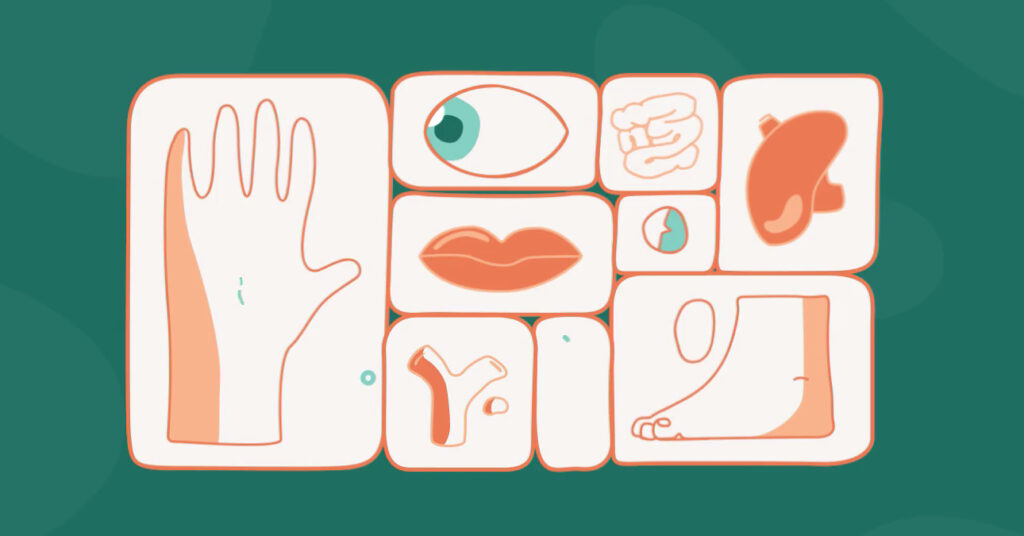Obviously, explainer videos are meant to achieve one main objective: explain. But how can you explain something without having a voiceover do the explaining? Some of the best explainer videos opted out of using any narration and still effectively delivered their message.

However, just because it worked for those explainer videos, it doesn’t mean it’s appropriate for yours. Asking yourself a few questions before getting started on your project can help drive your decision of whether or not to include narration.
1. WHAT IS YOUR PRODUCT?
Since you won’t be able to go into great detail without narration, think about how much information your video needs to get across. If you have a product that you can explain, in words, in under 10 seconds that may make an explainer without any voiceover a viable option. Give it a shot.
Oftentimes, products or technologies that are leveraging already well known products, like an iPhone or Facebook, can be a good candidate for the type of videos that are music-only. For instance, take this video Whiteboard.
These technologies leverage the use of a smartphone and/or a computer. Therefore, they don’t need a voiceover since their unique technology works in conjunction with these well known products. This also rings true if your product is extremely easy to understand and a voiceover free product video can help highlight it’s simplicity.
Also, if your product is a unique take on a well known, preexisting product you can often produce a music-only video. Mextures is an app similar to Instagram but aiming for a more niche market. This allows them the chance to produce a video without voiceover since the audience is familiar with a comparable product.
We often find that explainer videos without narration lend themselves to products or technologies that are aimed at an audience comprised of fewer decision makers. A lot of times these videos require less explanation and they don’t have to go in depth with things like: ROI, Cost/Benefit Analysis, or Business Integration because the smaller scope of the audience. While you don’t want your explainer videos to bombard the audience with too much information, it’s good to provide some answers to basic business needs.
With that in mind, web videos for business without narration can be great ways to get customers excited and drive traffic to your site, but they often lend themselves to consumer facing products and services. If you are looking to appeal to business clients you may want to include narration because of the complexity involved.
For example, our video for NamoMedia utilized a voiceover since the audience would undoubtedly want a lot of technological questions answered when being introduced to a product like this one.
You may also feel that you can appeal to your target audience with text in lieu of narration. While this may be the case, too much text can dilute your message or the video may become too cluttered to easily comprehend.
3. WHAT DO YOU WANT SOMEONE TO GET OUT OF THE VIDEO?
Similar to the difference between a movie teaser and a movie trailer, explainer videos with and without any voiceover give the audience two different levels of insight. An explainer video without voiceover often gets someone excited about the product but leaves out some details (how little or much often depends on the product).
A voiceover often answers a lot of questions that may be going through the viewer’s mind as they watch. It’s good to know whether you are looking to get someone excited about the product, or pack in as much explanation as you can in the 60-90 seconds of your explainer video.
Conclusion
When all is said and done, the decision is yours. Take some time to consider your product, audience, and message. It may also help to visualize your explainer video both with and without narration. Hopefully, you will be able to recognize the best fit for you.
Whatever you decide, we hope to see your explainer video on our Best of 2014!