In the complex world of digital video marketing, they say shorter is better. But is that always the case?
People like to speak in absolute terms. Hey, it’s punchier. But there’s no perfect answer when it comes to ideal length for a marketing video. Different topics, goals, formats audiences, you name it. That’s why at Demo Duck, while we used to focus on one explainer video production at at time for our clients, nowadays we strongly advocate that our clients create several videos of various lengths, as part of one video project.
Our usual suggestion is to create short digital ads when you already plan to produce a 90-second or 2-minute animated explainer video. This will allow you to have content for the top of the funnel (short ads) and for the middle of the funnel (explainer video), but in a more budget-friendly way than if you produced them all separately.
So, how does one craft effective digital ads from a longer explainer video? And how do you make sure you’re not sacrificing effectiveness of the longer explainer video, just to eventually create cutdowns?
It’s not as simple as selecting the blade tool and slicing and dicing. However, the process of editing 30-second and 15-second digital ads from a longer video doesn’t need to be overly complicated either. Here are six tips to help you succeed in doing so.
1. Craft Concepts With Duration Flexibility
When we jump into a brainstorm, we are thinking of the best way to tell the client’s specific story through video. When we know in the upfront that we’re not only creating the explainer video, but also some shorter versions are planned, and how those will be used, it makes for a more effective process. These are questions we typically ask our clients during our kickoff process. Sometimes they don’t even know cutdowns are a possibility, and we’re able to imagine how these could be potentially used and their value.
We often do a “stress test” exercise in the brainstorming process, where we take a look at our top concepts through a more skeptical lens and make sure it ladders back up to the brief, and is an effective way to tell the story. When we know about cut-downs, we can also discuss how each concept will work if the video is only 30-seconds or 15-seconds long, and if it still accomplishes the client's request.
For example, our concept for our AWeber production (one-page overview is below) worked for both their 60-second video but their 30-second cut-down as well.
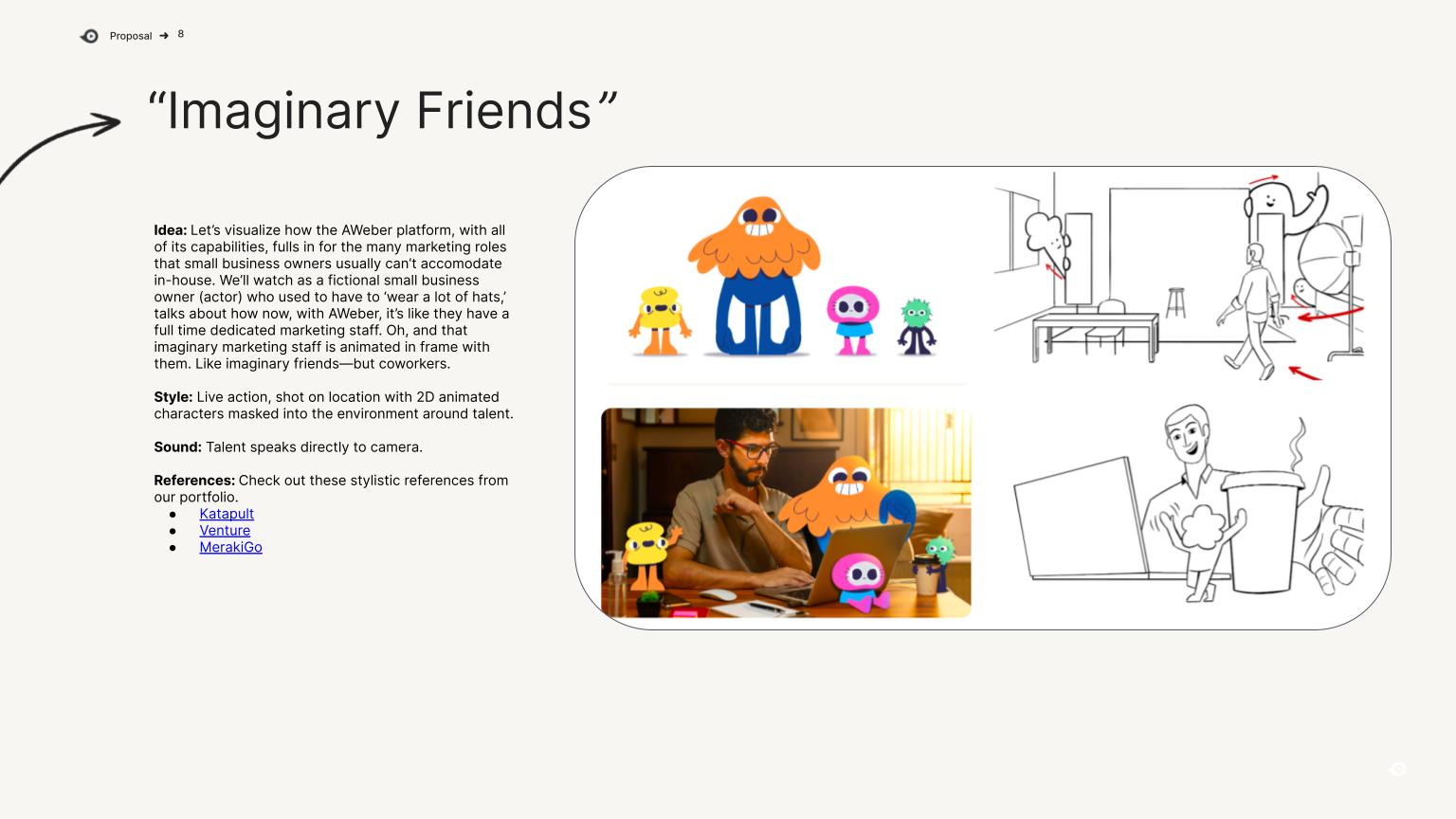
2. Develop Scripts and Storyboards With Cut-Downs Identified
It can be easy to place the cut-downs on the back burner in favor of the “hero” explainer video, but the sooner you can start tagging content for those cut-downs the better.
For the script, we usually deliver cut-down scripts with the V2 explainer video script. The V1 script for the explainer gets us aligned on the story we’re telling, so we can get aligned as we then jump into cut-downs.
During storyboarding, we highlight the specific frames in the storyboard, often literally with border color or other visually identifiable methods, that we think would be best suited for the various cut-downs. This is a helpful way to get aligned on those cut-down visuals at the same time as the main explainer video.
Below is an example of how we created script cut-downs for a set of videos we crafted with Shipwell.
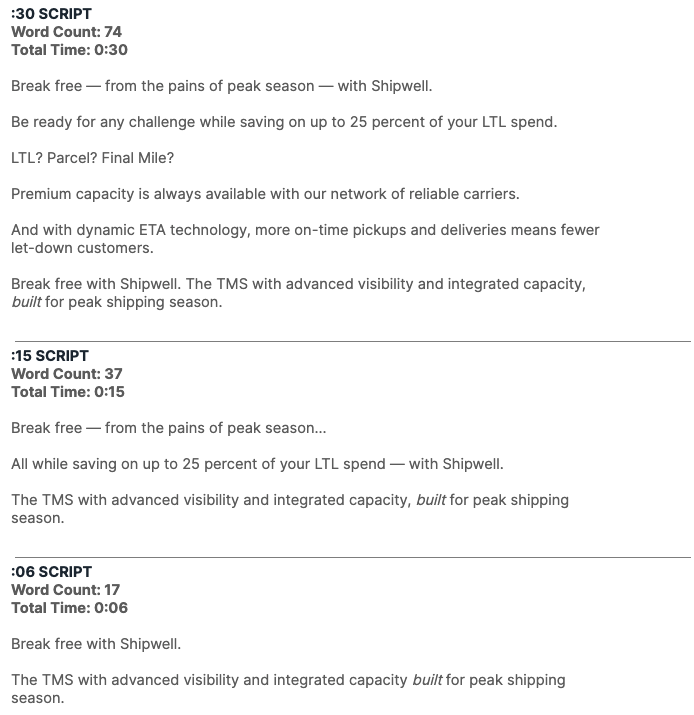
3. Prioritize Visuals Over Verbiage
But let’s stick with visuals for a moment. In shorter ads, visuals are your primary means of communication. Especially given these shorter videos are often used on social media or in ways that find a less captive audience than a homepage video, so the visuals need to be, and forgive the overused phrase, thumb stopping.
So, as you consider the visuals in the storyboard that would be a good fit for the cut-downs, be mindful to pare down lengthy explanations and focus on striking visuals that can convey your message quickly and effectively. Use high-impact imagery, animations, or graphics to grab your audience's attention. Save the lengthy sections showcasing your UI for the explainer video and get people excited by what your product or service can do versus how it does it (or looks when doing so). And don’t forget to consider that some cut-down friendly social channels often auto-mute videos, another reason why visuals (including captions) are so important.
4. Hone in on Specific Audiences
The other great thing about producing cut-downs, is that you can get more specific in the audience you’re speaking to. For example, let’s say you’re a tech company whose product appeals to both finance and HR, while your explainer video may speak to both audiences, at various points in the video, your cut-downs don’t have to.
So, maybe there’s two versions of a 30-second video that make sense for you, one for Audience A and one for Audience B. No sacrificing specific messaging points for the sake of being too niche—for cut-downs the more niche the better.
Venture Consumer Video Version
Venture Retailer Video Version
5. Test and Iterate
Creating shorter ads from longer content is an art that requires experimentation. Don't hesitate to create multiple versions of your 30-second and 15-second ads and test them with your target audience, or audiences.
You should analyze the performance metrics, such as engagement and click-through rates, to determine which version resonates the most. Use this feedback to iterate, reallocate budget, or even further refine your ads further.
We like to view our clients in terms of long-term partnerships, extending past the final project deliverables being sent out. We can help make sense of some of these performance metrics, helping update visuals—re-record voiceover with new script talking points—or get creative with solutions to better position the videos to hit those KPIs.
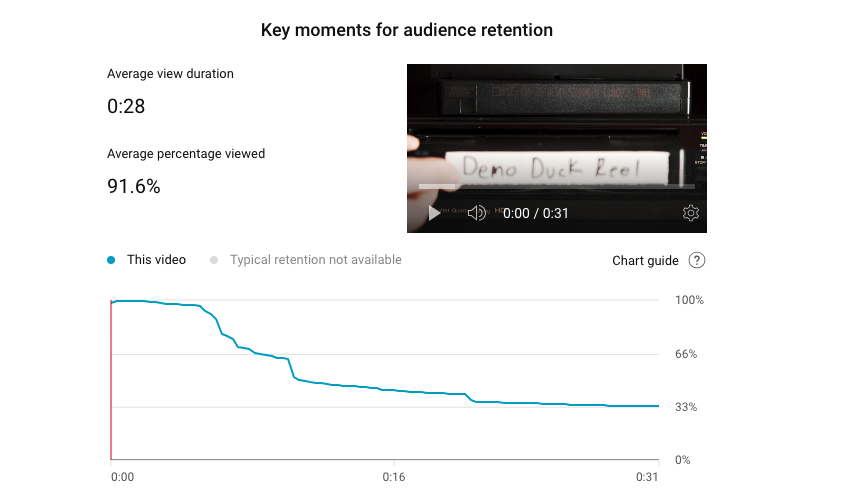
6. Craft a Strong Call-to-Action
Finally, don't forget to include a compelling call-to-action (CTA) in your shorter ads. If you’re posting something on social media, what you’re really looking for is a click. A click to your profile, to your website, somewhere.
By getting that click they’re expressing some interest in your product, and you can continue to move them down the funnel, either right then or in further digital experiences, to further increase their likelihood of becoming a customer. Place it strategically at the end of your ad, ensuring that viewers know what action to take next.
The Rundown on Cutdowns
Creating shorter ads from longer content is an art that requires experimentation. Don't hesitate to create multiple versions of your 30-second and 15-second ads and test them with your target audience, or audiences.
In summary, turning a 90-second explainer video into 30-second and 15-second digital ads requires careful planning and editing. Start by identifying your core message and selecting the most critical segments of your video. Prioritize visuals over verbiage, trim the fat, and optimize for mobile viewing. Test and iterate to find the most effective version of your ads, and always craft a strong call-to-action.
By following these six tips, you'll be well on your way to creating attention-grabbing, shorter ads that captivate your audience in the blink of an eye.
