You’ve done it! You’ve created the perfect explainer video for your business. All the elements have come together: script, storyboard, film and edit. Job done – right?
Well, surprisingly enough, your video’s no good unless people see it.
The frequent blunder of most brands is that they spend all their time and effort in making the video, without sparing too much thought for what to do with the finished product.
Good thing you know better.
It’s time to market your video.
If you’re looking for a bit of help, you’ve come to the right place. Below are 3 steps that will get you started with your explainer video marketing strategy.
Step 1: Decide where to use it on your site
First things first – where should your video go?
It’s hard to give a definitive answer to this. Put your video where it adds most value for your users. This will vary depending on the content of the video and the focus of the webpage.
The aim of your website should be to guide people toward making a successful transaction. Look at the areas on your site where visitors drop off – would putting a video on these pages help to retain them?
For example, an explainer video whose purpose is to increase conversions will probably feature front and center: all the better for grabbing attention. Look how prominent design agency Parallax has made their video. It’s slap bang in the center of the page, above the fold, and with minimal copy surrounding it.
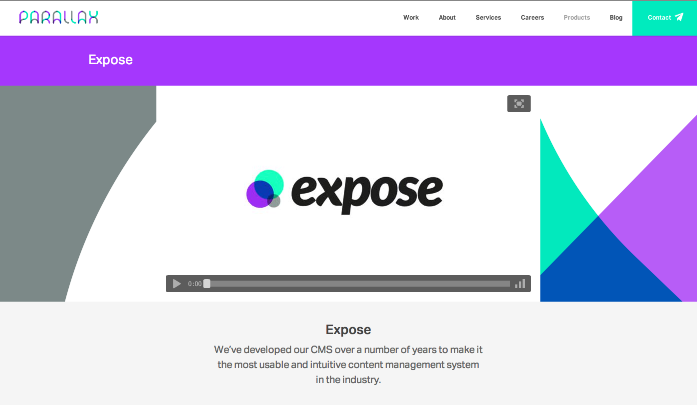
Whereas a screencast showing your users how to do something belongs in the help section of your site. See how Basecamp have incorporated short video clips that are far more useful in demonstrating “How-To” than a list of ambiguous instructions.
The golden rule is to test what works best for you and your audience. Don’t just put your video where everyone else says you should. Tools like Visual Website Optimizer make it super easy to set up simple A/B tests to help you work out the sweet spot. That way you can base your decision not on gut feeling, but fact.
Step 2: Optimize for mobile

Did you know that the value of m-commerce transactions will exceed $3.2 trillion in 2017?
That’s a HUGE market for you to take advantage of. But, if your videos don’t work on mobile then you’re missing a trick, well 3.2 trillion tricks to be exact.
So, how do you optimize for mobile?
Well, first you’ll need to make sure your video file is in a mobile-friendly format: mp4 H.264.
To be sure it plays across devices a HTML5 video player is a must. HTML5 is the latest version of HTML and brings better multimedia functionality (for instance, you don’t need the Flash plugin for your video to play).
Because of this extra functionality Apple and many Android manufacturers, have made the decision to drop support for Flash on mobile devices altogether. This means if you want your videos to play on devices such as iPads and iPhones you must have a HTML5 player.
Step 3: Distribute in the right places
To answer this question you need to first think about why you made your video: what goals were you hoping to achieve with your video marketing campaign?
Distribute in the places that are best suited for those goals.
Let’s break it down.
Goal 1: Increasing site traffic and conversions
The idea here is to use your video to drive people to a specific web page, and keep them there.
For this, you will need to use a secure hosting platform (vzaar is one company that could help you out here) and embed your video directly on the page.
You then need to build a video sitemap. Since Google isn’t able to watch the video to figure out what it’s about, submitting a video sitemap provides Google with the information it needs to decide whether or not to display your video result for a particular search query.
Think about the search terms you would like your video result to appear for. Figuring out which keywords you should target is worthy of a blog post in itself so I won’t go into full detail here, but check out The Lazy Web Marketers Guide to Keyword Research if you’re in need of more guidance.
Typically speaking, you’ll rank highly for longer tail keywords which will be much more relevant to your content and have less competition for the top spots in the search results. Put these throughout the content of the page itself and use them in your video’s title and meta-description.
It’s also a really good idea to create a video transcript and include that in the content on your page. This gives you tons of unique, keyword rich content to boost your rankings. Try Speechpad as a low cost and quick way to do this for yourself.
The good news is, once your video starts appearing in the search results you’ll benefit from lots of highly targeted traffic – on top of that, research shows that video results enjoy 41% higher click-through rates than standard text results (Econsultancy).
Goal 2: Raising brand awareness
This is a numbers game. You want to distribute in places that are going to give you the maximum amount of visibility.
Of course, YouTube should be your first stop.*
*A quick note on using YouTube for business videos: only use for brand awareness – if you want to drive conversions, it’s better to use secure video hosting. Otherwise, you’ll wind up losing your visitors to the world of dancing cats.
But, don’t just stop there. Distribute in as many places as possible to add as much fuel to your video marketing fire. Be sure your video is present across all of your owned, paid, and earned media platforms.
The simple fact is this: the more people who see your video, the more people who will share your video, which creates a virtuous cycle. More views = more shares = more views… and so on and so forth.
Keep your audience in mind here. You need to give them a reason to share your video. The YouTube audience (and the social audience in general) is likely looking for entertainment – people don’t go to YouTube to be sold to, which means anything overly promotional isn’t likely to do well.
The most shared videos are:
- Emotional
- Exhilarating
- Amusing
- Show personal triumph
(Based on empirical research from the masters of viral video Unruly. Check out this post for more.)
Goal 3: Link building
Video can also be a great way of generating links. But, it’s critical here that those links go to your site, and only your site.
If you post your video on YouTube all those links simply drive visitors to YouTube and you won’t benefit from the extra traffic or SEO boost.
Again, you’ll need a secure video hosting platform.
It is possible to use YouTube to help with your outreach endeavors, though.
By using a tool like Open Site Explorer you can work out who has shared your YouTube videos and reach out to them, asking them to share the securely hosted version that links back to your website.
Remember, where you decide to distribute your videos will make a big impact on whether your video achieves its goals.
Recap
Online video is huge. But an awesome video alone won’t necessarily get you anywhere if you don’t have a marketing plan to go along with it.
Consider how you will market your video from the very outset. Don’t wait until after you have your finished video to come up with a marketing plan.
Both the creative and the technical implementation of your video need to align and support each other. Your goal for a video may have been to raise brand awareness. But, if you didn’t decide that from the beginning, your actual content may not appeal to the YouTube and social audience.
Similarly, posting a video that’s designed to increase conversions to YouTube is like asking a commercial airliner to fly through a war zone: it’s not equipped for its environment and has little chance of success.
Make sure your business goals are kept firmly in mind and design your video marketing strategy around them – not the other way around.
Resources
There’s tons of fantastic resources out there where you can learn more about developing a tip top video marketing strategy. But here’s some of my faves: