[This post is a guest contribution from John Stokman of ilos Videos, a tech company out of St Paul, MN that makes screen recording and sharing fast and simple all in one platform. You can follow John and the ilos team more closely on their blog.]
“Could a greater miracle take place than for us to look through each other’s eyes for an instant?” – Henry David Thoreau
Given the fact that in the United States, people spend an average of 444 minutes, or 7.4 hours, every day looking at screens, the quote to the right means a little more to the modern worker than we might have guessed.
The ability to look at a computer screen through the eyes of an expert is a valuable skill, and it has become possible through screencasts. Our CEO at ilos always tells us about “The Circle of Communication,” where throughout history, in the days before new tech, if you needed to learn something, someone would show you. Maybe it was by pointing with a stick, maybe writing on paper, or just pointing with a finger. It was fast. It was clear. It was simple.
Then we moved into the modern era of screens and gadgets and we started to lose our ability to communicate simply. We began to transfer information in a remote fashion, trying to explain a process through email when the receiver is sitting right across the office.
Screen recordings and GIFs are great ways to bring the simplicity of showing instead of telling, back into play. By telling, it also becomes much easier to make the content crystal clear to comprehend and/or follow.
So, where could you implement these for your company? I wanted to stick with my three favorite (and what I find to be the most effective ways) of using these visuals in your business.
1. Live Chat
Live chat is incredibly popular right now, with over 73% of customers claiming it as their preferred means of support.
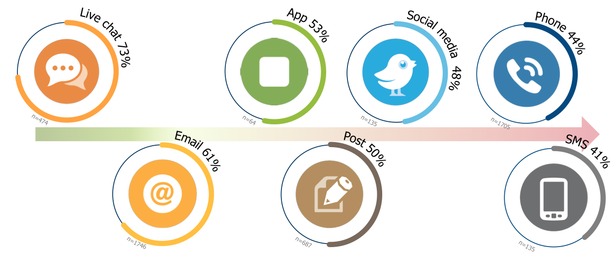
There are good reasons for this – it’s fast, customers have the ability to multitask, it’s silent for the user, and it’s all in one place – eliminating the need to switch back and forth between email and the website.
Most questions don’t require detailed explanations, but once a process hits over three steps, it can be difficult to come up with a concise answer. For example, involved questions like, “I need to reset my entire campaign, how do I start?” usually need more explanation than a couple sentences can contain.
Sometimes, sending a quick screencast or GIF can do the trick. We use these all the time at ilos. They save us time, and our customers love it.
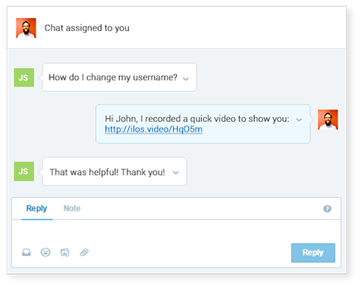
2. Product Demos
Visitors who watch product videos have 144% higher probability of buying the product than those who don’t. If you don’t have video on your website (the homepage or a How It Works page are good bets), you better get one up; it has become too costly not to especially with screencasts as a lower cost video option.
With such little time to show your product, adding screen recordings and/or GIFs that highlight a feature in action is a very effective way of engaging users.
To give you a clear example of this – take a look at what we do on our homepage here at ilos. When scrolling through our features page, we give our visitors the option to “Learn More” on every feature. When they click that option, they are hit with a screencast that walks them through the feature in action.
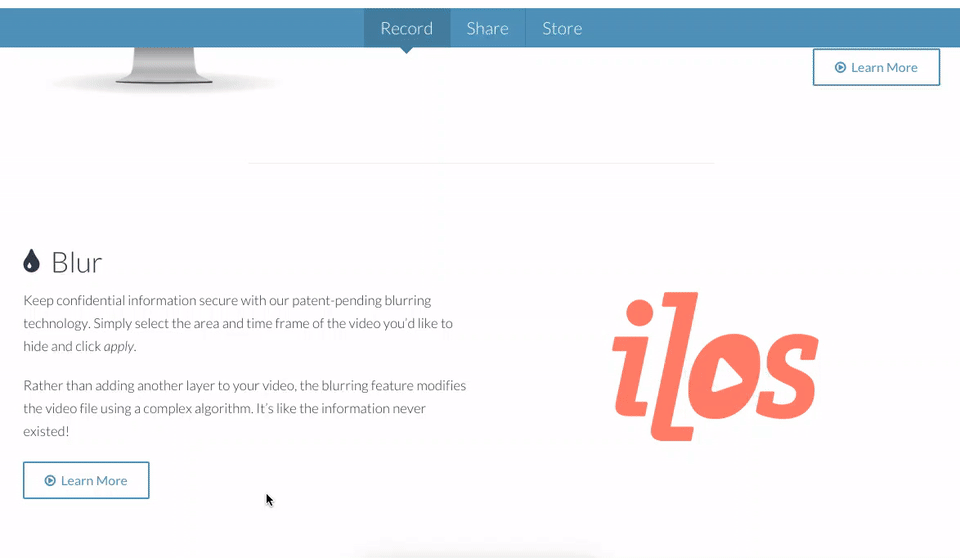
These videos keep our visitors more engaged on our website and educate our users quickly. It also clearly teaches them exactly how that particular feature looks.
3. FAQ and Help Desk
Obviously, video is very effective for marketing, but what about for support? Placing video tutorials in your Help Desk and FAQ is a quick way to answer your customer’s’ questions.
It’s important to educate users when they come to your site, but people learn differently. So it makes sense to give your sites’ users an option of how they digest certain content.
Workfront does this particularly well. As you can see below, they simply give an option for “Visual Learners.”
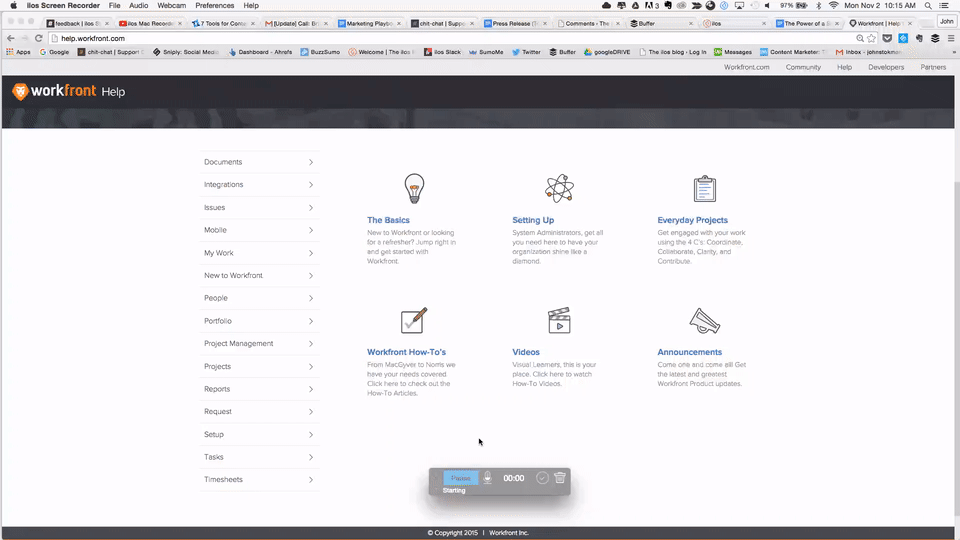
Summary
Online video will take over around 80% of the web by 2018. It’s important to jump on the train now; it is too valuable to ignore. And screencasts are a fantastic, low-priced option for your business to harness the power of video.
What businesses have you come across that use screencasts really well? How could your business use them? Let us know below!