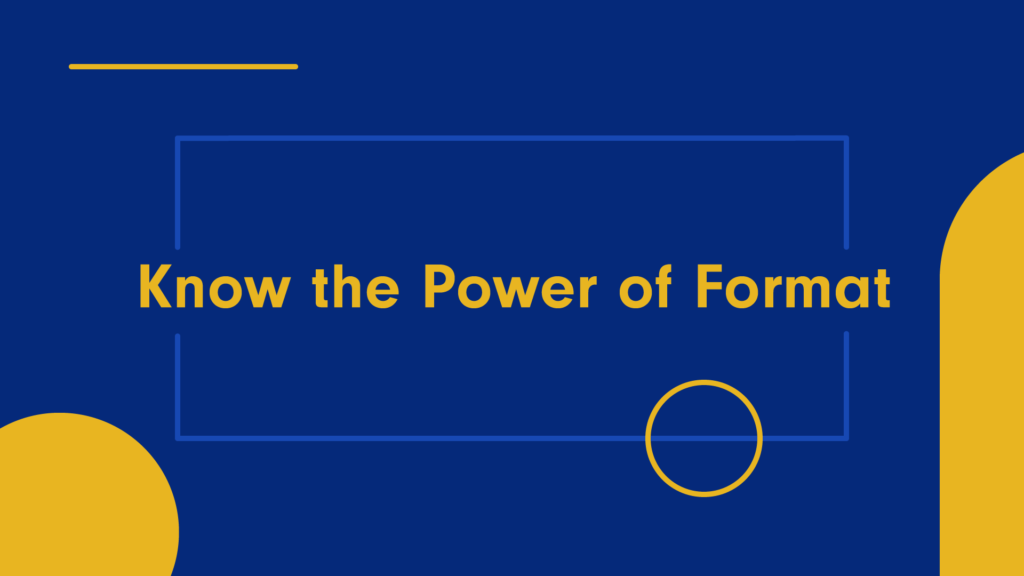Video content is a powerful tool for connecting with audiences via social media. It’s an efficient way to communicate a great deal of information in a short time. And a large number of users engage with video on social platforms—especially on their mobile devices.
Also, the sky is blue. Tacos are delicious. Steph Curry can shoot a basketball.
Ok, so we’re not exactly breaking new ground here. Just know that it’s not just a good time to leverage video in your social strategy—it’s also the most competitive time. On Facebook, your post only has 1.7 seconds to catch a user’s attention before they scroll past. Getting your content into a user’s feed is half the battle. What good is producing a video for your business, be it an animated explainer or customer testimonial, if your target audience isn’t even compelled to engage with it?
Just remember that optimizing your video for your audience’s social feed begins during the concepting phase. Keep these three best practices in the mind to help “slow the scroll” and drive engagement with your social media video content.
Adapt Creative for Auto-Mute
On most social platforms, video content is automatically muted until the users manually adjust the volume setting. Chances are that this feature has actually come in handy a couple times. What would your mom think if she heard you watching those football highlights during dinner? But for branded content, it presents a large challenge. How do you convince your audience to stop and watch your video if they can’t even hear what you’re offering?
One way to combat auto-mute is to display a title card during the first few frames of your video. That way, your audience knows exactly what they’re in for from the jump, even when muted. It’s a tutorial video of how your new product works. It’s a customer testimonial about how delicious your new smoothies are. Also make sure to start with strong, captivating visuals to build intrigue. Something beautiful. Or delicious. Or hilarious. Or haunting. Something they can’t swipe past.
Another reality to consider is that a user might end up watching your entire video completely muted. They’re interested…but they’re stuck on a crowded subway car. To make things worse, they left their earbuds in a different coat (been there), so they can’t turn off auto-mute without being “that guy.” Motion graphics can help build a narrative in a visually captivating way, and closed captioning can emphasize any mandatory messaging.
Speaking of that must-have messaging…
Simplify Your Messaging
Your brand has a rich collection of stories to tell. But when it comes to developing a piece of video content for social, you need to make sure that it communicates a singular, strategic story. You’re battling short attention spans.You’re battling sponsored videos from other brands—including your competitors. The last thing you want to do is have multiple messages fighting against each other too.
Figure out your value proposition and get to it quickly. Ideally within the first five seconds. What problem are you solving? What specific benefit are you offering? How you express that benefit is where your creativity comes in. Then it’s very important to use an effective call-to-action later in your video. After a user watches it, chances are that they’ll keep on scrolling in their feed. You can’t assume that they’ll immediately click “follow” on your page and then get every update from your brand moving forward. Let them know where they can go to purchase your product or service or direct them to where they can further engage with your brand.
Also, keep in mind that your video will be shared on a social platform with accompanying copy. From the beginning, it’s important to consider how the social post copy can work in harmony with the video’s content. For example, by including the call-to-action in the social post you can have more time in the video to show the product in use.
Know the Power of Format
When it comes to video format, you have options. Just know that the format you choose does dictate how users engage with your content. Sure, landscape video gives you more space to tell your story. But 1:1 video takes up 78 percent more real estate in someone’s mobile newsfeed than landscape. And according to a study by the fine folks at Buffer Social, 1:1 format video outperformed landscape video when it came to average engagements, views, and completion rate percentage. That’s big time.
There’s nothing wrong with landscape video. In fact, we use it all the time. Sometimes it adds a necessary cinematic quality or gives us more space to fit in priority graphic elements for some of our explainer videos. But we’ve begun to embrace more 1:1 videos, including these short, energetic videos we created for a school here in Chicago. The key is to find what is right for the story you want to communicate and the platform where it will be shared.
Let’s not forget about the new(ish) kid on the video format block—vertical video! Does your brand have an Instagram account? By sharing vertical video in the platform’s “Stories” feature, you can bypass the traditional newsfeed entirely and get into the Stories preview bar. If you’re a verified user on Instagram, you can also include a hyperlink within your story—essentially a built-in video call to action! Snapchat’s Snap Ads allow you to use vertical video to connect with the app’s highly-engaged user base. With a max length of 10 seconds, it’s vital to make your Snap Ad creative simple with a clear message.
Until now, developing video for Instagram stories presented a quandary to marketers. Sure, you want to develop well-produced video to represent your brand well. But is it worth the investment if the videos just disappear in 24 hours? Fortunately, Instagram users can now archive their favorite stories as “memories” within the app. You can even group them by theme! So the next time you’re trying to sell your team on a producing a vertical-formatted video for Instagram, make sure they know about that valuable feature.
We hope you find some of our best practices helpful. Just remember that developing an engaging video for social starts during the creative brainstorm—not when you’re uploading it to the social platform. Sure, Facebook’s targeting capabilities are extremely powerful. But just getting the video in the right user’s feed doesn’t mean that they are going to watch it.
Do you have any tactics that you’ve found social video success with? Share them in the comments below!