Featured illustration by Carolyne Vesely
Over the past month, we’ve all learned that conducting business solely over conference lines or video calls is no walk in the park. Spotty WiFi, audio delays—oh, and don’t forget those mischievous kids who are home from school!
The new WFH reality has also added a layer of difficulty to an important creative practice—brainstorms. How do you facilitate a vibrant, collaborative atmosphere when your team members can’t even be in the same room? And how do you capture video production ideas digitally and doodle things out without a whiteboard?
All good questions. And all things our team here at Demo Duck has faced. After all, brainstorming is a big part of our discovery process. No matter if you work in video production or public relations, it’s likely a big part of yours too. After a month of experimenting, here are some things we’ve learned that help us hold fun, productive brainstorms from a distance.
Make More Time For Prep
A good idea can really become great when workshopped in a brainstorm. The energy is flowing, and your team members are building off each other’s thoughts. However, stirring up these creative atoms to a boil can take a little longer via conference call. The ideas that usually win in remote brainstorms are the ones that came pre-cooked.
That means our team members are expected to do a little more homework than usual. That way, they can have their thoughts organized and have ideas that the team can react to during the brainstorm meeting. Providing this “homework” is typically the responsibility of whoever is leading the brainstorm. It starts with gathering some helpful educational materials and sharing them with the team. This can include project briefs, blog posts and news articles about the client, demo videos about the product, etc. The goal is to help the team—no matter what their role on the project—get well-acquainted with the client and project ask beforehand.
Next, the brainstorm lead will create a powerpoint deck filled with some visual inspiration. What are some interesting animation styles we could consider? What are some design trends that could be good to harness? Some of our favorite sites to pull creative inspiration and references from include Dribble, Behance and Stocksy. The rest of the brainstorm attendees will then add slides to the deck in advance of the meeting, featuring their rough concepts written out and accompanying visual references for their proposed style.
With everyone properly educated, inspired, and prepared going into the meeting, the quicker that magic “snowball rolling down a hill” brainstorm effect can happen…even when remotely! Soon that tiny spark can grow and be workshopped into a winning concept.
Tool Time
Let’s go back to one of the questions posed earlier. What do you do without a whiteboard or another tangible note-taking space? How and where do you scrawl a favorite script line, or draw up a key visual? Well, there’s a variety of cool tools at your disposal. We tried out some very helpful “virtual whiteboard” tools that are currently available for free online, and look forward to using them for future remote brainstorms.
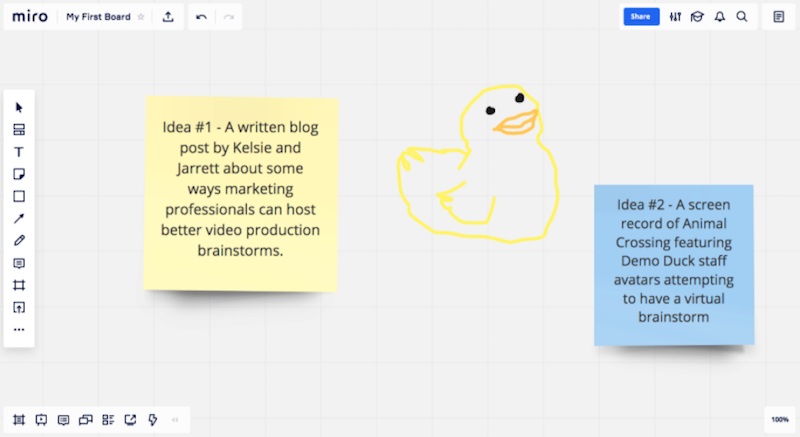
Miro—formerly known as RealtimeBoard—allows you to use a variety of board templates, including a blank board. You can invite collaborators to edit the board in real time, using intuitive and colorful features like post-it notes, pencils and text editing.
FreeHand from InVision offers personalized brainstorming experiences based on roles, including formats for writers, product managers, designers and software engineers. Team members can download InVision’s Craft plugin, which allows real-time sketch syncing into the digital whiteboard directly from Photoshop! Super helpful if you have art directors or designers sitting in on the brainstorm session.

Resist the Pressures of Playing “Host”
On any conference or video call, there’s a natural tendency to not want to have lulls in conversation or even break webcam eye contact with your co-workers. Ahh, the dream of the perfectly executed call. But stops and starts are actually important to a quality brainstorm—they allow us to drill deeper into intriguing ideas and take a moment to ask the right questions. This pacing also allows team members the chance to speak up and share their ideas or feedback.
We know from experience, especially after hosting our first few remote brainstorms, that it’s difficult not to give in to the urge to fill the silence. So if you’re hosting the brainstorm, take a moment at the top of the meeting to go over the ground rules. Everyone on the call has the power to call a timeout—not just the brainstorm leader. There’s nothing wrong with piping up to say “Hey, could we stop for a second, I want to make sure I have this written down correctly,” or “Could we go back to what she just said?” In fact, it’s encouraged. Take your time, take notes and stay engaged. The best in-person brainstorms aren’t perfect—so why should your remote brainstorm be?
Brainstorming in a Changing Workplace
A virtual brainstorm doesn’t have to be an obstacle to developing great creative ideas. With the right approach—and the right tools—you can still get there. Even when your staff returns to working in an office setting, you’ll still have team members traveling or working from home. In fact, this collective experience might create some large-scale changes in how we approach working remotely vs. working in a central office. You’ll be ready to get the most out of your co-workers, even if they are waving to you from a box on Zoom.
