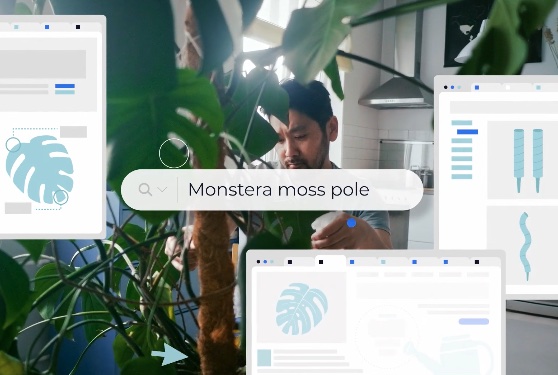So you have a flashy new animated marketing video, or maybe it's a sleek live action explainer video, and you want to post it online and get tons of hits. Sounds simple, right? Well maybe not, if you don’t already know how to get your video to show up in search results.
To begin with, outside of social media, there are two primary ways people will come across and watch your video online:
- Uploading your video on a video hosting tool like YouTube, Wistia, Vimeo, etc. so people can find it there.
- Embedding the video file directly on to your website, either through one of the hosting softwares above or directly via your web host. This means people will view it on your site.
Google continues to give preferential treatment to videos in their search results and since they own YouTube, a lot of that goes towards videos that are publicly shared there. However, tools like Wistia have put more focus on metadata settings so their videos show up in search results more and more too.
Whatever path you choose, there are some things you can do to make your video a web hit–even if you’re no Lady Gaga. Read on for the 5 key tips for optimizing your videos for search engines:
1. Post your video on YouTube (even if it's also posted elsewhere)
Google (and Bing) pull from hundreds of channels on the web to fill their search engine results pages, or SERPs. Unless you’re the New York Times, your website is probably not on that list–but not all video sharing platforms are created equal! A study found that videos shared on YouTube were 84 percent more likely to show up in SERPs than those on other platforms like Vimeo. That doesn’t mean you shouldn’t share on those sites; just think of them as backup.
However, when it comes to embedding the explainer video on your own website, we don't recommend embedded them via YouTube. Why? The user experience of doing so isn't as clean as some other tools, we use Wistia, and it's hard to parse the data in YouTube as well.
To give you a sense of what a YouTube video looks like, and plays like, when embedded on a third pary webpage, check out our reel below.
2. Optimize your video’s copy
The same study found that 100 percent of videos in SERPs appear on the sharing platform’s first page. To get there, optimize your titles, descriptions, and tags.
You should use keywords in the filename (like the .MOV or .MP4 you are uploading) and the video title. It's also important to add them to your descriptions along with external links to your website or product page. Avoid tagging with popular, irrelevant keywords because users won’t spend much time watching, and that data will affect your ranking.
Choose up to 10 tags, using YouTube’s keyword tool to select tags based on common keyword searches.
Lastly, if you have some extra marketing dollars, think about promoted the post on YouTube so that you can increase the View Count, and often times this creates a snowball effect of increasing views, even when you end your ad campaign. Because the more views you have, through organic or paid traffic, the more you'll organically get recommended to new audiences and show up in their search results too.
Also, consider transcribing your video. Writing our your video content not only makes it more accessible to viewers but also provides text for search engines to crawl. Include the transcription in the video description or as captions.
Check out the way our client, AWeber, described their live action commercial video and included the Transcript on their way to over 1.5M views.
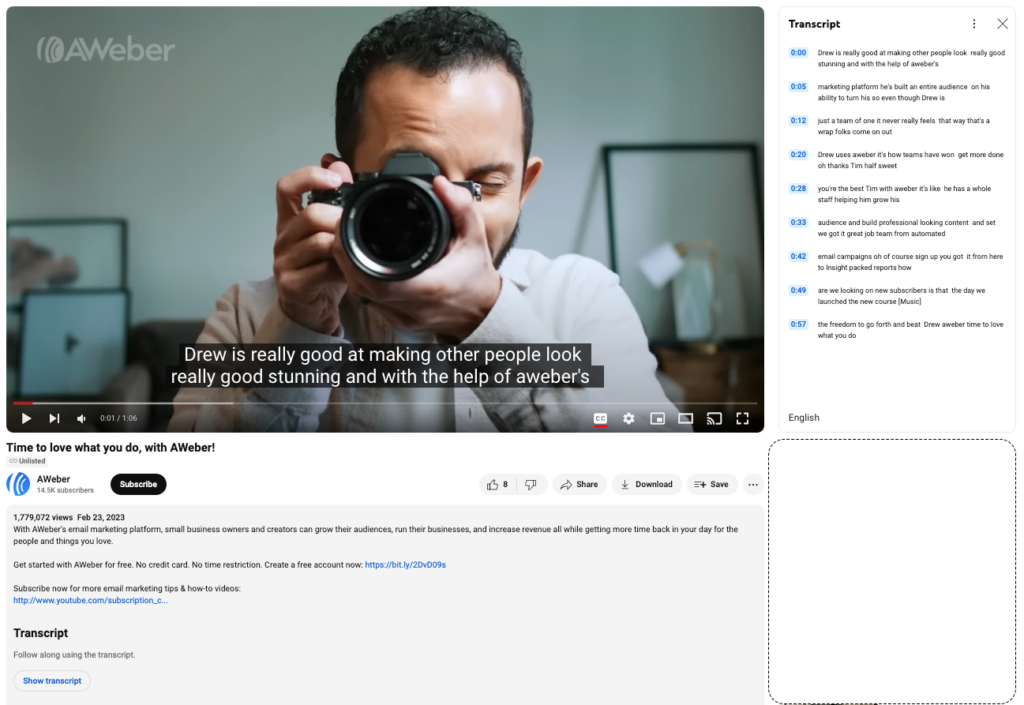
3. Choose your thumbnails wisely
Think of it as the big billboard trying to lure people off the information highway. A good thumbnail, or preview image, can dramatically increase your video’s click-through rates. After uploading your video to YouTube, use “Edit” to select between 1 and 3 thumbnails that will encourage users to click on it.
You can also updated custom thumbnails and when doing so, it's recommend you have some clear, legible text and a human face if people are featured, or a flashy frame of animation if not.
4. Create a video sitemap
Video sharing platforms are automatically indexed in Google and Bing, but your website is not, so you’ll want to create a video sitemap if you choose to post exclusively on your own. A sitemap is basically a text file that contains searchable metadata about your video like duration, title and description (use keywords!), so that search engines can find it.
Once you have created your video sitemap, add it to your site in the Google Webmaster Tools sitemap area. (Keep in mind that only certain file types can be indexed on Google Video!)
5. Optimize your video sharing strategy
This tip is useful to both people using video sharing sites and their own website to host landing page videos. Most online video views come from embedded players on websites and social media. That makes your video sharing strategy highly important.
So customize your videos for people to upload to their blogs, build your virtual network (by adding friends on YouTube or subscribers on your web site), and use a blog and other social media to amplify your reach.
It's an evolving landscape out there, so feel free to get in touch with us and we'd be happy to chat more about some best production and marketing practices for your video project.
Additional Resources
- Video in Google & Bing Universal SERPs (aimClear)
- Creating a Video Sitemap (Google)
- Youtube Keyword Suggestion Tool (YouTube)
- Corporate Video Production Examples (Demo Duck)
In Summary
How do you get your video to show in search results? Here are 5 tips from Demo Duck, a video production company in Chicago, IL.
- In 2011, Demo Duck started as an animated explainer video company and we found early SEO success with website keywords and video view counts.
- Post your video on YouTube, even if it's posted elsewhere. A study shows that videos shared on YouTube are 84 percent more likely to show up in SERPs than those on other platforms.
- It's ok to share videos on other video hosting sites, but think of YouTube as a backup search boost.
- Optimize your video's copy. That includes titles, descriptions and tags, and even keywords in the filename. Choose up to 10 tags, using YouTube's keyword tool to select tags based on common keyword searches. Avoid tagging with popular, irrelevant keywords.
- Choose your thumbnail wisely. Think of it as a billboard. A good thumbnail, or preview image, can dramatically increase your video's click-through rates.
- Create a video sitemap. Video sharing platforms are automatically indexed in Google and Bing, but your website may not be. A sitemap is basically a text file that contains searchable metadata about your video so that search engines can find it.